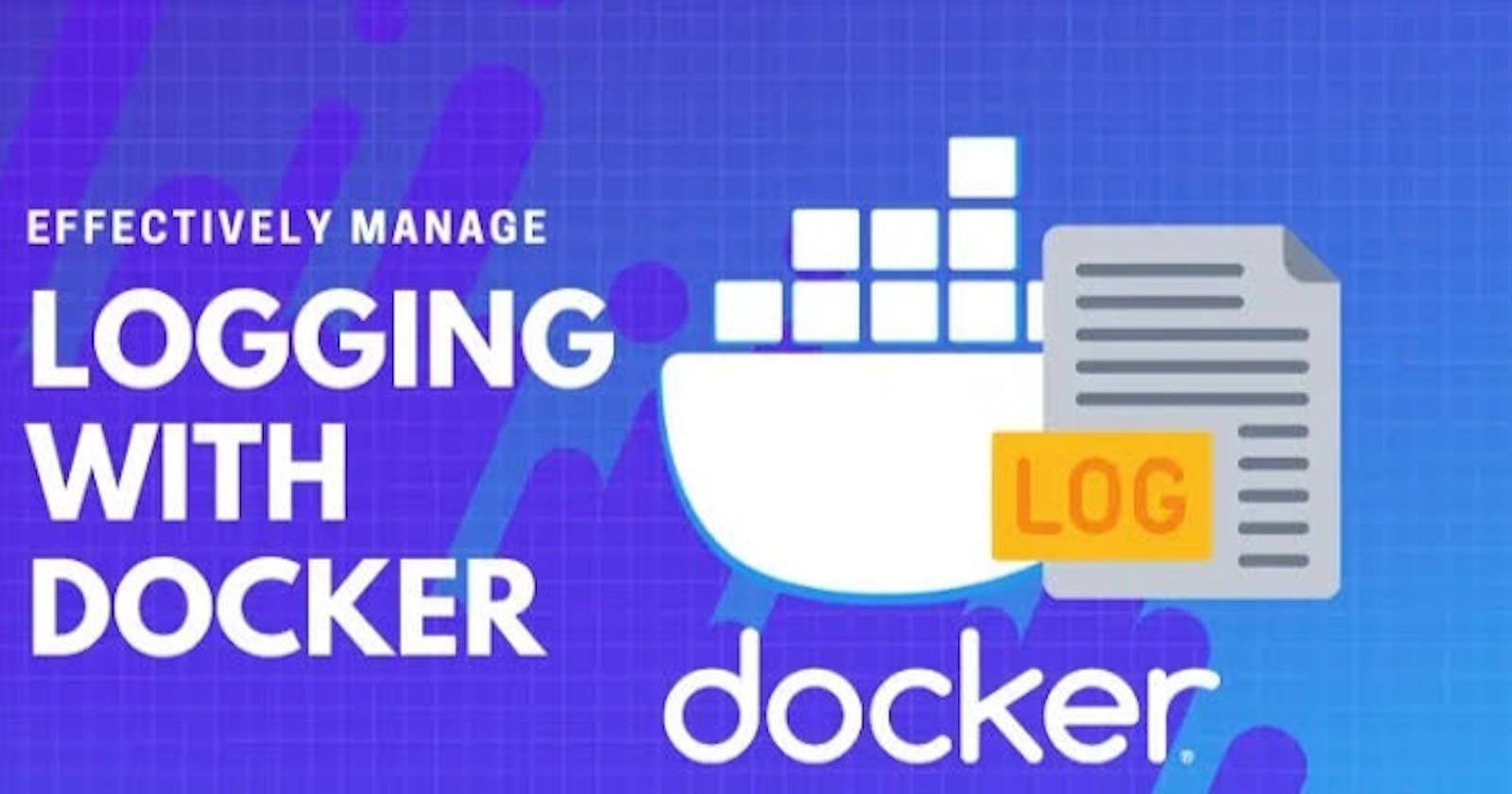Table of contents
Introduction:
Docker logs are essential for monitoring and troubleshooting containerized applications. They provide valuable insights into the runtime behavior of Docker containers. In this blog post, we'll delve into the docker logs -ft command, which combines real-time streaming and timestamps to enhance the visibility and analysis of Docker logs.
Understanding Docker Logs:
Docker logs capture the standard output (stdout) and standard error (stderr) streams generated by processes running inside Docker containers. These logs can contain valuable information such as application output, errors, warnings, and debugging messages.
Real-time Streaming (-f):
The -f flag in the docker logs command enables real-time streaming of container logs. When you append -f to docker logs, it continuously monitors the log output of a container and displays new log entries as they are generated. This feature is invaluable for monitoring live applications and troubleshooting issues in real-time.
Adding Timestamps (-t):
The -t flag adds timestamps to each log entry, providing temporal context to log messages. Timestamps indicate when each log message was generated, helping you track the sequence of events and correlate log entries with specific actions or incidents. This feature is particularly useful for diagnosing issues, analyzing performance, and conducting forensic investigations.
Combining Real-time Streaming and Timestamps (-ft):
By combining the -f and -t flags into -ft, the docker logs command offers a powerful tool for monitoring and analyzing Docker logs in real-time with timestamps. This command continuously streams container logs while appending timestamps to each log entry, providing a comprehensive view of container activity with temporal context.
Usage:
To use the docker logs -ft command, follow these steps:
Open a terminal or command prompt.
Run the following command syntax:
docker logs -ft <container_id>
Replace <container_id> with the ID or name of the Docker container whose logs you want to monitor in real-time with timestamps.
Press Ctrl + C to stop streaming the logs and return to the command prompt when you're done.
Benefits of Using docker logs -ft:
Real-time Monitoring:
Stay up-to-date with the latest log entries as they occur, enabling prompt detection and response to issues.
Temporal Context:
Timestamps provide chronological context to log messages, aiding in root cause analysis and incident investigation.
Efficient Troubleshooting:
Quickly identify anomalies, errors, or performance bottlenecks by analyzing real-time log data with timestamps.
Streamlined Debugging:
Debug containerized applications more effectively by tracking log events in real-time and correlating them with specific actions or code changes.
Enhanced Visibility:
Gain comprehensive visibility into container activity, runtime behavior, and system interactions with detailed logs and timestamps.
Conclusion:
The docker logs -ft command is a valuable tool for monitoring, troubleshooting, and analyzing Docker container logs in real-time with timestamps. By combining real-time streaming and timestamps, this command empowers Docker users to gain deeper insights into containerized applications, streamline debugging processes, and improve operational efficiency. Incorporate docker logs -ft into your Docker workflow to enhance log visibility, facilitate troubleshooting, and ensure the reliability of containerized environments